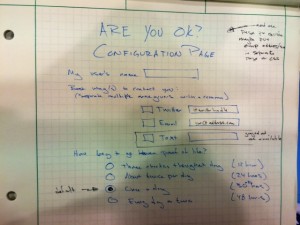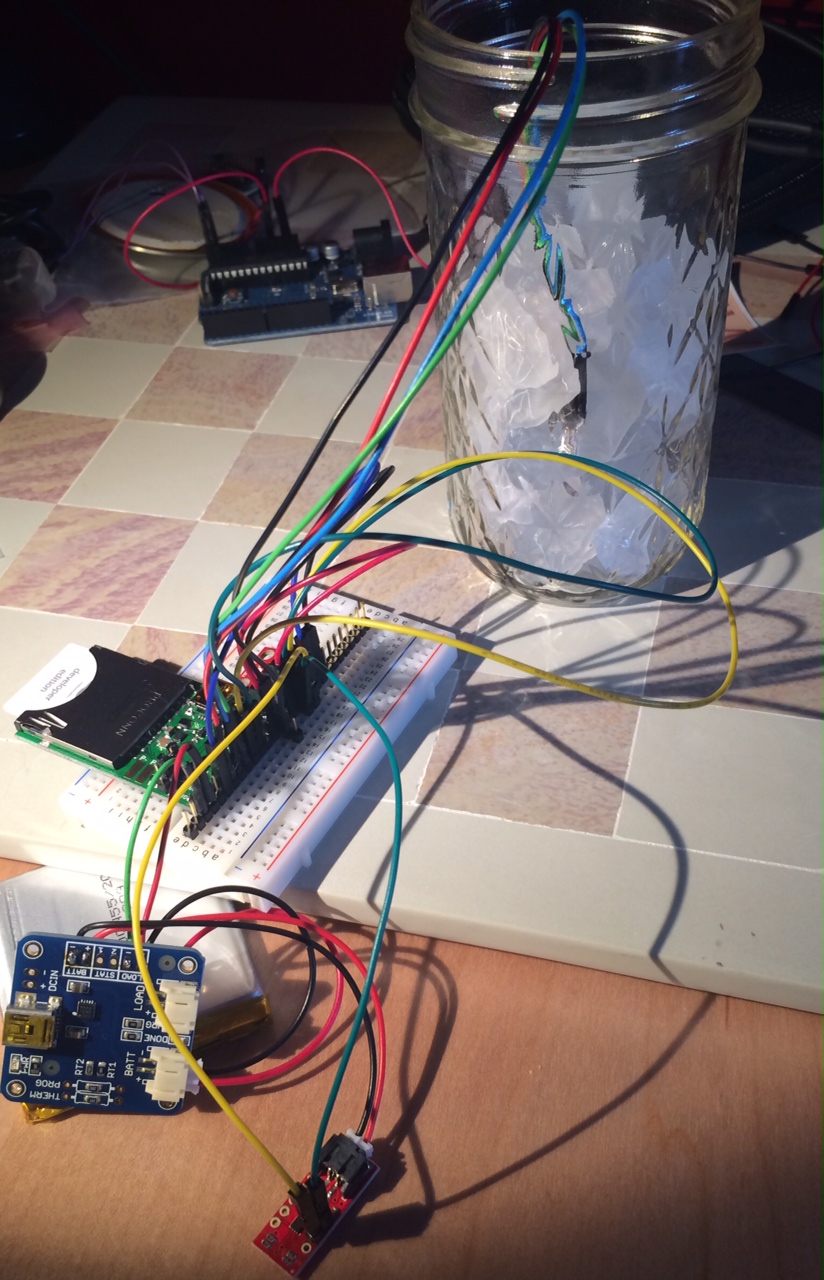I usually say that if I am not blogging about my personal projects, I’m not working on them. That isn’t true this week.
I’m afraid that if I take the time to write everything that is bursting in my head, I won’t get to continue working. So I’m going to just put up some photos. These aren’t build instructions, maybe they are just place holders for all the stuff that should (and some that shouldn’t) be in the ayok build notes.

Choosing an LED has been tough. In that pic there are two RGB LEDs, both the same power but the big one (10mm) has a diffuser. The three little ones are red, yellow, green individual LEDs. They are from LilyPad which means they are built to be sewn into things.
Elizabeth made a manatee prototype, including the diffuse LED as a nose and the smaller three as buttons.
For the nose, the question of how to attach it to the fabric came up. Hot glue seems to be my solution for everything but that does make fabric feel yucky so I cut out a perfboard. Elizabeth then used the holes in that to build a prototype nose.
But before I show you how she put it together, here is the base-model manatee. The pattern came from cationdesigns.
It sits up unaided (thanks to some sand weights in the tail and lower belly). It is soft and utterly adorable.
But less so when you add an LED schnoze. That manatee body doesn’t have any stuffing but, even so, not the look we were going for.

The button style LEDs are kind of boring. And since they don’t color mix we lose a lot of flexibility. (All GPIOs are the Electric Imp are used!)
Using conductive thread seemed neat but the interface between pins and wires is not easy. To get the LEDs to light, I ended up knotting all the plus and all the minus sides.
Of course, the thing the thread likes to do most is make knots so that part was easy. I wasn’t thrilled by the look or the electronics side of those buttons.

Putting the tummy in the empty cavity of the body looked nice but that isn’t exactly realistic, the LED can’t just float around in open (deflated) air.
Elizabeth suggested that since we are using a double layer fabric, we could put it between layers . So I unraveled some of her work and shoved it in a newly opened seam in the back.
With the LED in between the two layers of fabric, t gave a nice glow. We are going to try that some more, to give it a tummy glow. I hope that works. It is better than our fallback plan of making the big diffuse LED into some sort of tophat.
The new manatee model also came with a pocket for electronics so we could make things fit. But before we see that, let’s look at the electronics build.
First a parts list in graphic form. This is also in a SparkFun wishlist.
Next I tried to show how things would get assembled. I don’t think I want to do a step by step assembly. The soldering isn’t too tough… But here is what I took while I built it.
First attach headers!

Next, attach red to ground and black to power. Sigh, that is really what happened in the next pic.

I figured it out two days later when the fuel gauge would not work, not even after I fixed its I2C lines. So, maybe this pic won’t go into the instructions.
I need an extra set of I2C pins and another ground pin. I devised this stupidly complex way to go about it involving another breadboard.

I’m not sure how to explain that you can follow this tutorial even if you solder like a drunken sailor. In high winds. Also, you don’t have to do this because you don’t need all these pins that I thought you might want.

Happily at this point we can go back to the manateee. Which I’ve named Hugh. At least this one is.
He’s got a pocket in his butt. This is what needs to fit.

From another angle…

I have more electronics than will fix, though it isn’t too far off. The problem comes from using up-down headers. With right angle headers, this would have worked better. So do I go back and re-do it with right angles?

Because while I jammed everything in there, it appears that Hugh has some unsightly wires coming from his, um, backside.

Ok, this one I took for twitter because I was getting Hugh’s Electric Imp to work. I found a short with the I2C connection (bad solder joint) and then the fuel gauge ground/power swap.

There are some software oddnesses with running two Impees from one account. It took me awhile to get it running. I’m still not sure how to differentiate between the two units (though I’m pretty sure there is a way).
Having gotten it working, I took some pictures today to help explain the wiring. The power subsystem could all be be stuck together: hot glue!

Actually, I wanted that foamy double stick tape but couldn’t find any. Note that only two sets of wires go out of the frame: I2C SDA (green) and SCL (yellow); power (red) and ground (black).

Those go to the Electric Imp board. Two bundles of wires then come off the Electric Imp board: the LED and the accelerometer. The LED has a red (Imp pin 2), green (Imp 5), and blue wire (Imp 7).

The LED pins are:
- the longest is ground (black)
- the short one next to that is red
- the remaining inside one is green
- the last one, outside, opposite red is blue
The accelerometer has power (red), SDA (green) , SCL (yellow), (nothing), Wakeup (violet), and ground. These all go back to the Imp board.

Finally, the un-taped, un-hotglued ball of wires on my desk.
So you can see, progress is being made.
The second set of electronics work. I have enough drawings and pictures to describe how to do the build (if not enough to do the stuffed animal). The code is working though I have some tweaks (multiple users need different names, handle email, and separate test from real code then comment it).
But Elizabeth is getting this set of electronics this weekend so expect another manatee soon (and maybe another set of electronics).