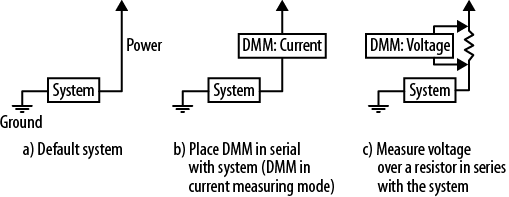An Embedded.fm podcast listener asked a question on Twitter about using open source as prior art to block future patents. So, of course, I’m going to answer on my blog.
I asked podcast guest Judith Szepesi of HIPLegal, LLP for advice. Note that she pointed me in the direction, any wrong turns I take are my own.
As of 2013, the US is a “first to file” country. It used to be a “first to invent” which meant that if you invented something and could prove it (dated, signed notebooks!) then if someone else patented it, you might swoop in and eat their lunch. But now that we are “first to file” it is all about getting to the patent office in time. This also means it is a bit easier to say when prior art is truly prior.
“Prior art” is the sum of all public information that lead up to your patent. If your idea is in the prior art, it isn’t novel. For example, if I wanted to patent dilithium crystals used to control an antimatter reaction, there is a lot of Star Trek prior art that would say “no, someone thought of it first.” To get a patent, the idea has to be new (novel). The Star Trek prior art would show that my idea isn’t novel.
(We are not going to discuss how novel, that bar is a moving target. By the way, none of this is legal advice. Get your own intellectual property lawyer. I’m just here to babble.)
So how does this involve open source? With the explosion of open source hardware projects, there is the incredibly legitimate fear that you might build something awesome, share it with the community, and have someone patent it. (The open source 3d printing world turned into a bit of a blood bath. I’d add links but they are all so vitriolic. Ahh, here’s one that gives some back and forth.)
But isn’t open source code enough prior art to block a patent? Maybe. Probably not. You have to publish something in a way that makes it easily available to Examiners. The keyword there, of course, is “easily”: a source code repository on github is not easily findable.
You have two options to make your open source project easily findable prior art.
First, you could patent it yourself. Nothing blocks another patent quite effectively as being the first to file. You can still make it open source and/or freely licensed (we love you, Tesla!). However, patenting is expensive (though it can be cheaper for a small business, get the numbers before you assume a $50k price tag, look through the excellent NOLO Press’ Patent It Yourself: Your Step-by-Step Guide to Filing at the U.S. Patent Office, most of your fees will be lawyers’ so make it really easy for them).
The second way to create prior art (without filing patents) is by publishing. Now we are back to easily findable. The USPTO (US Patent and Trademark Office) has a list of publications they look at, called Non Patent Literature (NPL). If you look at the list, IEEE and ACM can’t be a surprise, those are well respected journals. On the other hand, there are a number of journals that make their living charging people for publishing prior art and providing copies to the Patent Office. Judith also mentioned that some examiners are using Wikipedia as well, but, of course, that is not static, and thus not directly cited in their findings. Make sure your idea’s wikipedia page has good, respectable links.
To be considered prior art, you want your information to be well-indexed and dated. Consider Archive.org (they make the wonderful wayback machine). That’s indexed and dated. A series of journals from IEEE is indexed and dated. Your latest homepage is not.
I like Hackaday: their site is dated but not indexed. Could that change and it become a source for the patent office to use? Judith seemed hopeful about the idea in general: “I do see a future in which open source communities create a curated prior-art database. There are a few starting up now, in software, and I do think they will become a significant source of prior art going forward.”
To summarize, the Examiners focus their searched on patents and easily searched publications. They aren’t going to come to you. You have to go to where they are looking if you want to establish prior art.
One final note: if you aren’t familiar with patents.stackexchange.com, it is a good place to look and provides some communication between USPTO and engineers with questions, even open source questions. It is also a reasonable place to try to establish prior art that wasn’t in the standard NPL (but by then you are fighting defensively). You can also submit prior art for a given patent directly to the USPTO: Third Party Inquiries and Correspondence in a Published Application.